UX Design Tools: Here’s Everything You Need to Know
19/06/2023 2023-07-19 13:03UX Design Tools: Here’s Everything You Need to Know
Websites and apps are all around us, but they don’t just pop up out of nowhere. Whether your experience with them is seamless or annoying, every digital interaction you have is thanks to the work of a UX designer. Like any other designer, UX designers use several UX design tools to craft their designs. From picking the right tool to learn and master to knowing how to use it, the designer must know their turf.
So, if you’re aspiring to become a professional UX designer, you may wonder which tools are worthwhile to learn in a UX design course. While it’s impossible to master all of them, studying in premier institutes like JD School of Design will bring you pretty close. But for now, here’s a comprehensive guide to getting you started.
What is a UX Design Tool?
UX designers use UX tools at different stages of their work to create intuitive and interactive designs. Often it’s a purpose-focused software application that enables designers to develop, prototype and test several digital products, such as websites, apps, and software applications. These tools help the designer create wireframes, mockups and prototypes that facilitate the user experience and interactions within the products.
Most UX design tools host a range of features and functionalities to help create better user-friendly designs and improve the experience. These features may include:
- The ability to build and organised design assets, design layouts and user interfaces
- Create interactive and responsive prototypes
- Share designs with team members for feedback and collaboration
Now that you know what a design tool is, it’s time to learn what tools do UX designers use to up their design game.
Best UX Designer Tools to Learn
A crucial part of being a UX designer is using specialised UX design applications that allow you to design, test, and polish the designs to create a world-class user experience. With the prevalence of the UX design industry, there are multiple tools in the market to choose from, which may baffle aspiring UX design students.
So, here’s a quick rundown of different UX designer tools to learn you’ll learn to use in a design course.
Adobe XD
One of the most important tools for UI/UX designers is Adobe XD. Being part of the Adobe suite, it interacts seamlessly with other Adobe tools like Photoshop, Illustrator, and After Effects.
UX design Adobe XD enables designers to develop wireframes, high-fidelity designs, and interactive prototypes through its extensive library of tools and features. Also, it supports creating vector designs, allowing designers to create scalable graphics such as artboards, logos, insignia and repeat grids.
XD is quite affordable, especially as a standalone product. Besides, you don’t need to subscribe to the monthly cloud platform like other Adobe products. It allows you to share a single active document with one other editor without cost. However, if you have a large team or more simultaneous projects, you are required to bear a monthly fee.
Adobe Photoshop

Adobe Photoshop is the most widely used tool across many graphic design-focused professions. Lauded as one of the best image manipulation tools on the market, it’s a raster graphics editor instead of a vector graphic design software.
Adobe offers Photoshop as part of its Creative Cloud software subscription package, and a few subscription options are available on Adobe’s website. Every aspiring UX designer needs to have a good foundation in using this software.
Adobe Illustrator
Adobe Illustrator is another vector graphics and design program designed by Adobe Inc. It is a powerful tool for creating web graphics, icons, logos, and other visual elements and is popular among professionals, graphic designers and artists.
You can use the Illustrator program for creating and editing vector graphics with precision and flexibility. The program allows designers to resize vector graphics without degrading their quality, making it an excellent tool for creating logos and using them across websites, mobile applications, and print media.
While Illustrator is a versatile tool, it is challenging to learn and might not be the best choice for absolute beginners. However, mastering the application through a UX/UI design course for beginners can add a new feather to a designer’s skill set.
 Balsamiq
Balsamiq
Balsamiq is a UX design tool emphasising swift, repetitive, low-fidelity designs. First released in 2008, Balsamiq is popular among beginners for its simplicity. Because of its low-fidelity design feature, it’s an ideal tool for creating quick sketches and wireframes. Many designers use these features to communicate design ideas and concepts to clients and team members.
Balsamiq doesn’t have the same number of features as some other tools and uses hand drawn style, giving it a flexible and informal feel. Its cloud service includes collaborative tools, including a real-time collective view and the proficiency to talk with other editors when working on the same project.
Besides, Balsamiq is affordable, making it more accessible for designers, especially beginners new to UX design frameworks and learning it as a student.
Figma
Figma is a free cloud-based tool for UX design, UI design, graphic design, and wireframing. It’s a vector-based design tool that can work on any computer with internet access to create wireframes, prototypes, and hi-fi designs for websites, mobile and desktop applications. It is easy to use and an instructional tool that helps beginners to get acquainted readily.
Using Figma, designers can create complex interactions and animations such as component libraries, constraints and auto-layout. Overall, Figma is one of the most versatile UX design tools free and well-suited for individuals and design teams.
Sketch
Sketch is a vector-based design app that enables designers to develop wireframes, prototypes, and UI/UX designs. It’s a powerful tool allowing users to access extensive plugins and assets to change the app’s functionality.
Sketch’s clean layout, reusable elements, and features to create and share libraries among team members make it a popular choice among designers. However, it only works on MacOS.
Where to Learn UX Design Tools? – Explore Your Options

Are you wondering where to learn UX design? If you’re seeking to get the most value out of your investment in a UX design course, the answer is simple: JD Institute is the place to be!
JD School of Design equips the students to emerge as the frontrunner in the UX designing industry. The two-year master’s program in User Experience and Interaction Design consists of four semesters that allow UX design students to improve visual artistry and broaden their knowledge base via a stimulating and well-structured UX design course syllabus. This UX/UI design course for beginners enables the students to delve deeper into visual design and get accustomed to the various UX design tools.
From user experience fundamentals, digital design tools, research and design methods to create wireframes & prototypes, business skills and a strategic mindset, the master’s program covers it all.