How to Use Spacing in UI Design?
28/12/2023 2023-12-28 17:28How to Use Spacing in UI Design?
Thoughtful and strategic use of white space in UI design is what makes it suitable. Good command of typography, colours and imagery is learned, but the spacing is intuitive. It comes with understanding important UI design rules that make your design easy on the users’ eyes. This guide talks about such vital rules of spacing in UI design and reflects on how aspiring UI designers can use them to make impactful designs.
Why is Spacing Important in UI Design?
We know space is essential to any UI design’s visual palette, but why? Well, alongside colour, typography and iconography, spacing is what aids UI designers in forming a visual breathing room for the user’s eye. It emphasizes important content the UI designer wants and helps them guide the user towards the next step in the process.
When you improve your spacing system in UI design, the following happens:
- It forms consistency within your designs.
- It creates an intuitive hierarchy of information that translates its importance to the user.
- It is easy for users to get familiar with the content.
- It simply looks better.
When designers use white space strategically, the end result is an interface that is harmonious, scannable, intuitive and easy to use.
Moreover, spacing also holds an aesthetic impact on UI design. It helps the UI designer’s idea breathe and highlight without the surrounding taking away too much. Once you understand the principle of spacing, you can increase the probability of desired end results and smooth user navigation.
White Space in UI Design: Get Efficient and Enhanced UI Design Results
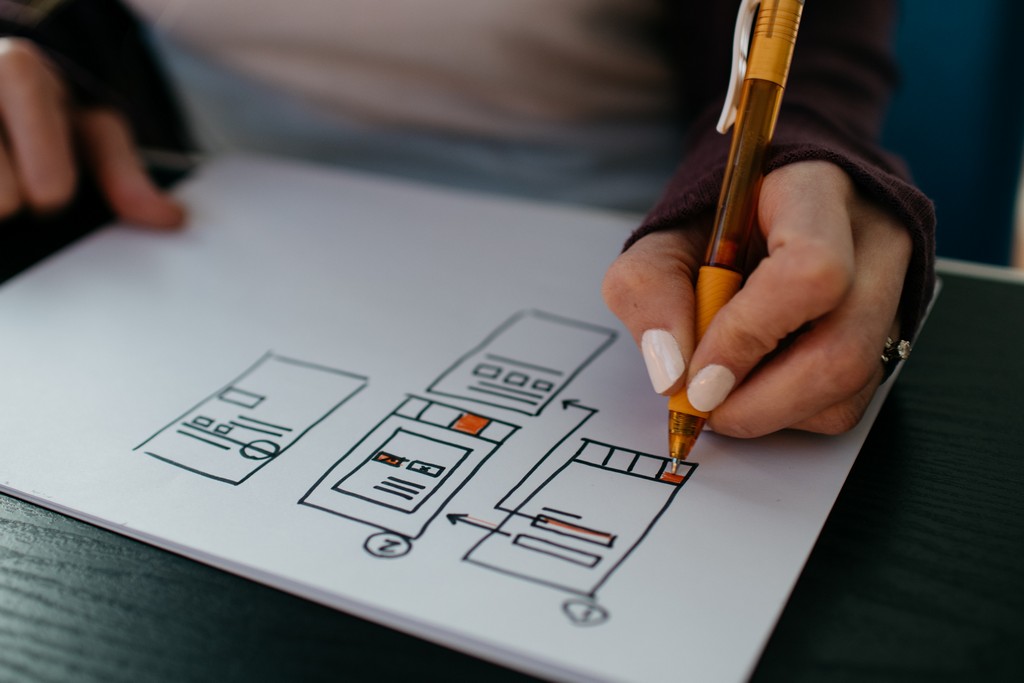
Now that you know why spacing in material UI is important, you must be wondering what these UI spacing guidelines actually are. Let us take a look at some of these spacing systems and how they help in making UI designs better.
Using 8 Pixels: The Hero Base Unit
The height or distance of an icon in relation to space around another segment can dramatically change the way users interact with your design. A spacing system in UI design should be used by the UI designer to maintain product consistency and a smoother user navigation process.
Having a base unit permits you to formulate a scale of relative sizes in your spatial system. For this, many UI designers prefer 8 pixels as 8 is divisible by 4 and 2 and will provide exact values instead of decimals.
With the help of the hero base unit 8, you can produce precise spacing boundaries that will make your final product look more polished and crisp.
Padding: Make Your Design Scannable
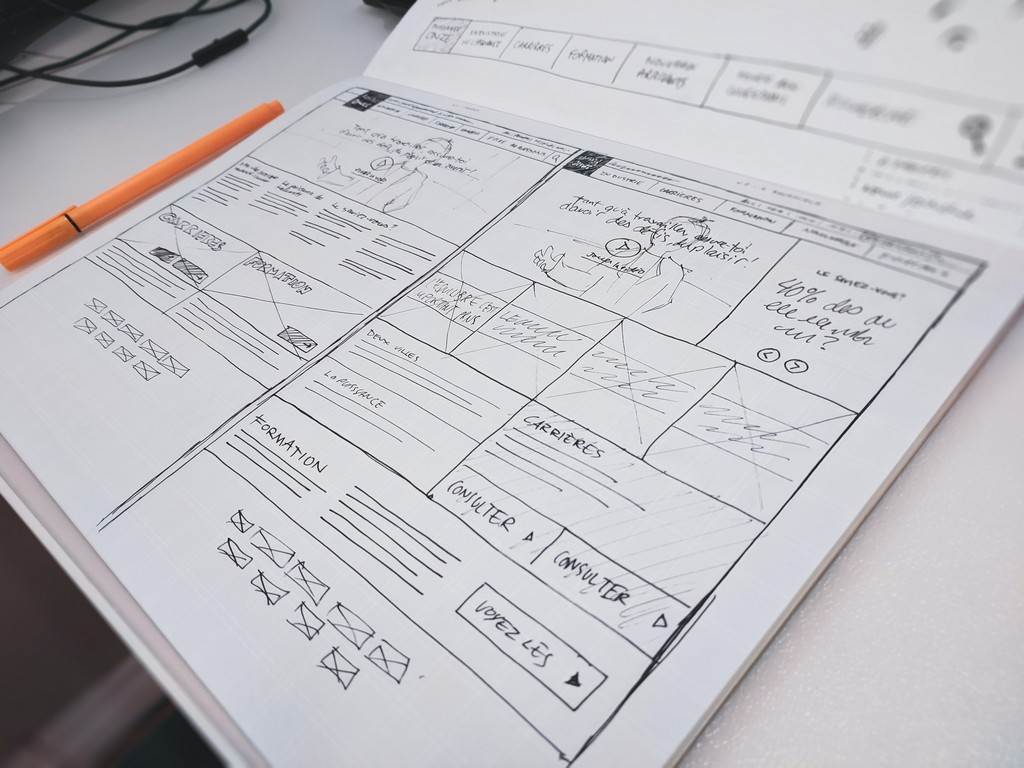
Padding in UI design is the space between UI elements within the composition. This is different from the margin in UI design, which refers to the white space in UI design outside the text composition.
Padding is measured in increments of 8 or 4 pixels and can be measured both horizontally and vertically. Proper padding can help you create focus groups so the user is not overwhelmed by the layout and can understand the hierarchy or information provided.
Sizing: What Size Should Your Elements Be?
Deciding the width and height of your elements falls under the sizing aspect of the UI design specification system. Proper sizing will help define a hierarchy, clear structure, and rhythm to your UI design or layout.
This is applied to various design elements, including buttons, line height, and input forms. Sizing is a vital element in introducing rhythm in your overall UI design composition.
To learn more about UI/UX design, read this blog!
UI Spacing Guidelines: Practical Ways of Using Space

A very important part of understanding UI spatial guidelines is applying them regularly to your work! Unlike following the typography and colour palette brief, which can sometimes be provided in your product description, spacing must be learned via application and practice.
Here are some ways you can use the perfect negative space in UI designs to make your layout intuitive:
- Follow the Law of Proximity by keeping your related elements closer to each other.
- On the other hand, make sure you use space to create distinctions in unrelated elements to avoid confusion.
- Start your project by having a generous white space and adjust the size of all your elements as you go. Let your UI design breathe.
- Utilise negative space as a creative tool to focus attention on what you want. This will help you get the desired chain of actions from your users.
- Use a base number and create a spacing system. Limiting your space scale will provide a cleaner and even look to your layout.
- Avoid spacing values that are too similar to each other. Instead, opt for a higher succeeding value.
These are some of the pointers you can follow while building your spacial awareness. Kindly note that you can always break some rules to give your design a special touch, but following these spacing guidelines will make your designs harmonious in most cases.
Wrapping Up
A successful way to learn about spacing is to do it via practice. Even after applying all the right tools, if your layout doesn’t “look right”, a big reason behind that could be spacing. Spacing in UI design can make your entire layout coherent and user-friendly, enhancing the human-first approach that UI design promotes.
If you are an aspiring UI designer looking to learn more about UI design through experience and practice, why not enrol in the UI/UX programs provided by JD School of Design? These programs will help you hone your visual sense and enhance your intuition about how to apply white or negative space in your designs, along with other fundamental UI/UX Design principles.
Explore their programs now!