Software essentials for Graphic design
12/08/2022 2022-08-12 18:07Software essentials for Graphic design
Graphic design has become an inevitable reality of using the internet. The flashy and the classy are the parts of the internet that has your attention and holds your attention. Even quality content needs some design element to hold the consumer’s attention online for more than a scrolling second.
The striking visuals and surreal content that is highly relatable is what makes an individual pause and click. In the case of e-Commerce websites and applications, the visual elements are of vital importance. Graphic design plays a crucial role in determining the outlook of a website or mobile application.
So, as a graphic designer, your role and responsibilities are to ensure the site or the app pops and gets the desired attention. However, to create a graphic design for a website or application with such captivating visuals, you will require graphic design software tools that will help you reinforce images, models, and text that is to be shown on the website. Here are 7 software essentials every graphic designer should have to create the captivating images on screen.
1. Photoshop – graphic design software
Photo editing is a part of every picture captured in our phones. The number of mobile applications that help with photo editing have flooded in the play store and app store. But the filters can only work so much to enhance the picture. Professional take on photo editing is Adobe Photoshop. The automatic selections infuse life into the images, making the best of them. As a professional graphic designer, you will develop the necessary skill set to craft stunning and captivating designs with Photoshop. However, with Photoshop graphic design software one can combine multiple images to make a beautiful amalgamation.
2. GIMP
Not too impressed with the features of Adobe Photoshop? Here is an alternate for a professional graphic designer, GIMP or GNU Image Manipulation Program. Similar to Adobe Photoshop, GIMP with professional graphic design tools make it ideal for not just graphic designers but photographers as well. The photo manipulation feature of GIMP software is highly sought-after for its craft crystal-clear graphics. The GIMP interface is totally customizable and the full-screen mode allows you to view and edit your work at the same time. GIMP runs on GNU/Linux, OS X, Windows, and other OS.
3. Adobe Illustrator
As a professional graphic designer, one of the most important requirements would be to create logos, sketches, typography, icons or even complex illustrations for videos or mobile with vector art. That makes Adobe Illustrator your new best friend. You can create artwork with seamless alignment by drawing pixel-perfect shapes. Illustrator comes with its own plugins that help in making a blank web page into a brilliant looking web page. Some plugins are made for older versions of Ai and have a zest of new features for new versions like Creative Cloud. 
4. Inkscape
Adobe illustrator is not the only belle in the ball for vector art. Inkscape is another professional tool ideal for creating vector art and graphic designers who use SVG file format. The tool is designed to run smoothly in Windows, Linux, and Mac. It doesn’t matter whether you are a professional or just a person who wants to create vector images for a personal blog. In terms of sketching, colouring or making illustrations Inkscape is very easy to use. With the Ghostscript extension .eps files are easily readable.
5. CorelDraw
CorelDraw is another established and popular vector graphics editor. CorelDraw has interactive productive functions that ensure absolute ease-of-use for beginners and professionals alike. The extensive toolset gives you full control for quick and dynamic results. With tools like Twirl, Smear, Repel and Attract makes vector object editing a real piece of cake to use. CorelDraw works smoothly with large files in Corel Photo-Paint, making it a must-have in the graphic design software list. 
6. Adobe Indesign
Need clean- and clear-cut layouts for your project? Adobe InDesign is the right tool for you. For desktop and mobile devices alike, Adobe InDesign is ideal for layout design usage like online magazines. Whether you want to create layouts for printed books, brochures or digital magazines Adobe InDesign is the tool you need. The flexibility is great as it allows you to easily drag-drop isolated layers and you can resize images with ease. Being part of Creative Cloud, you get easy access to the desktop app for PC and Mac.
7. Serif Drawplus
This software is a jack-of-all-trades package that offers a powerful tool for photo designing and editing, designing creative logos, animations, posters, and more. Serif Drawplus with extensive illustrative features offers ease-of-use to beginners and professional graphic designers as well. Moreover, working on intricacies becomes easier with this graphic design software. One can not only work on 3D animations, add effects to the images but also, create vector illustrations.