Tips For UI Design To Enhance Text Readability
03/01/2024 2024-01-03 18:18Tips For UI Design To Enhance Text Readability
Your app/website content may be engaging, relevant, and aesthetically pleasing, but none of it matters if readability is absent. Great importance is put on design, optimising content to target audience, and ensuring high ranking on SERP. While these aspects are important in attracting and retaining users’ attention, this is only half the battle won. You can have the most appealing UI, but if users find it hard to follow and read, they will leave. Read through the UI typography guide and follow the tips for UI design to guarantee the best UX readability.
First, let’s review what UI and UX readability means before getting into the tips for UX design.
What is Readability in UI and UX design?

First and foremost, readability is a qualitative aspect that dictates how easy it is to read, navigate and understand the content. For instance, long sentences with fancy words will be harder to follow than content containing properly spaced-out and easy-to-read words and phrases. Designers, content writers and copywriters ensure written content’s proper flow and readability.
Readability in design for UX solves the problem of whether all users can easily follow, comprehend, and recognize the features of your website.
The main purpose of UX readability, stated by Typographica, is that the term doesn’t just address whether the content is readable; it mainly focuses on whether a user would want to read it.
To give some perspective, reading a book or magazine requires the reader to invest fully in the piece. However, users on the web tend to quickly browse through information to find a specific piece of information or data they’re looking for.
A study by NN/g states that users read only 20-28% of a website’s content.
When designing UI, strong UX readability implies that your product’s content is equally accessible to different groups of people, for instance, those with colour blindness. Given the significance of readability, designers should be mindful of these problems while designing user interfaces (UI).
UI design is about utilising images, typography, and other visual aspects to turn a basic interface into one user want to interact with. There are six UI design principles to remember when designing new UIs or updating products.
- Clarity
- Accessibility
- Hierarchy
- Flexibility
- User control
- Familiarity
Here are some UI design tips for beginners to help your users get the best experience.
1. Wisely Use Fonts
One of the most crucial elements affecting readability is fonts. Typography is the art of placing text to create readable and aesthetically pleasing written material.
Since design is such a vast field, there isn’t a single recipe for the best fonts for outstanding readability. Therefore, learning how to use typography in UI design is important.
Some fonts are excellent for long reads, some are good for titles and headings. Some are outdated, while others perform better in small or large font sizes in printed or digital media. Designers with skill always maintain a delicate balance between current trends and user requirements.
Here’s how many fonts should be used in a design. Use not more than three fonts for UI design, but two is even better. It helps to declutter and keep the design simple.
2. Contrast

Contrast is one of the main aspects that make text readable and easy to scan.
However, poorly planned contrast, such as a dark green background with neon purple font or blue on red, makes it very uncomfortable and forces the reader to squint or sometimes even look away. Black on white is the standard contrast, so it’s best not to stray too far away from here.
Moreover, busy backgrounds can drastically reduce readability. Make sure to only place text on regions with enough white or empty space while working with background photos. You can also use an additional layer to distinguish between the image and the text.
3. Use Negative Space
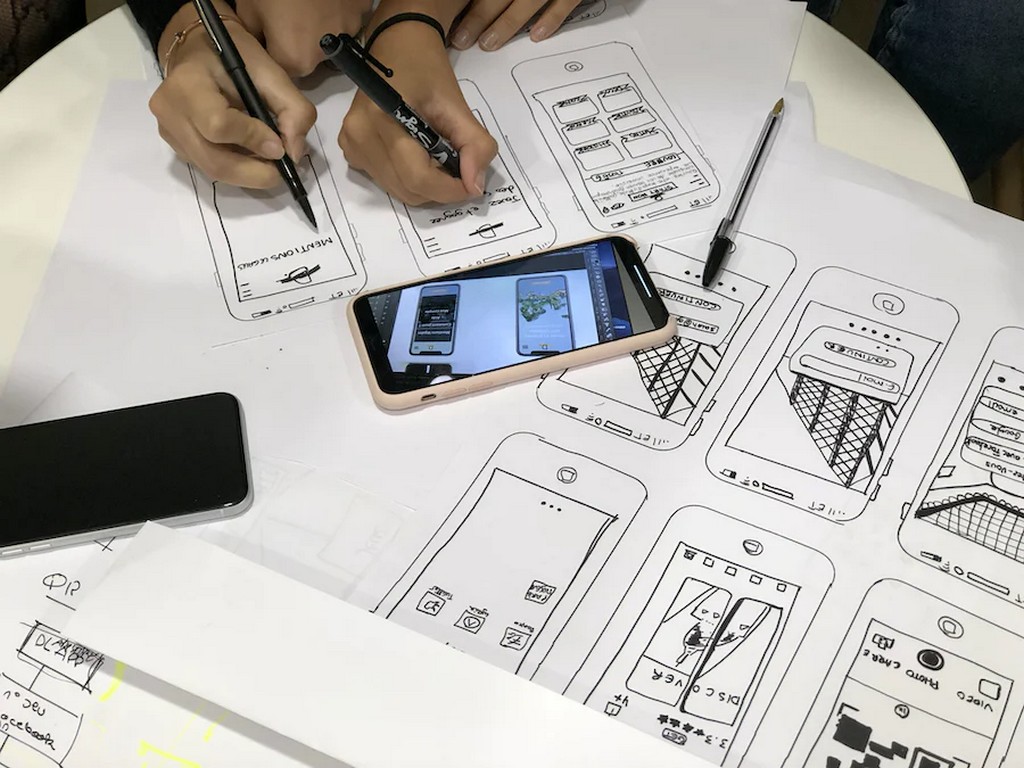
Utilising negative space between UI elements attracts focus on these elements, thus, making the layout successful. It highlights the content and spaces it so the layout is not cluttered. The human brain doesn’t take to chaos, so users are unlikely to scan information without “breathing space” and might get confused.
4. Do Not Use Large Text
Large texts are mostly negatively received, and readers might feel like they’ll lose time reading the paragraph. A solution offered by UI best practices is adding brief subheadings to the start of long articles, so users can thoroughly understand the topic.
Keep the subheadings to the point to effectively communicate the information offered by the content.
5. Maintain Visual Hierarchy
For a smooth reading experience, break up text on each page with headings, subheadings, graphics and pictures.
Maintain short line length so users won’t need to scroll the page horizontally when reading a line. Keep each line under 70 characters.
6. Keep Users in Mind
Consider the reader’s history, reading ability, amount of interest, and reading environment. Be sure that your product’s designs can be understood through more than simply colour, that people with poor vision can read the language, and that it is accessible to older users and other groups.
Conclusion
Properly interacting with your readers, including designing and organising your material, is crucial. Most web users multitask, and only a small portion of them will read the entire content you are presenting. Use these tips for UI design. Keep the content clear, pay attention to the space surrounding the text, use legible fonts and font sizes, and pair them with appropriate backgrounds. You can tell if it’s readable once you see it.
Enroll for a master’s in the UI/UX course at JD School of Design to become an excellent visual artist. Expanding your design knowledge to create enhanced and seamless user experiences.